OpenRefine#
Data collected through the procedures and techniques outlined in Data collection - i.e. data in CSV, XML, JSON/JSONL formats - can be explored through the open source tool OpenRefine. Figures 5.10-15 show the basic usage concerning data import and filtering (faceting).
Options and tutorials for the tool can be found in the official documentation.
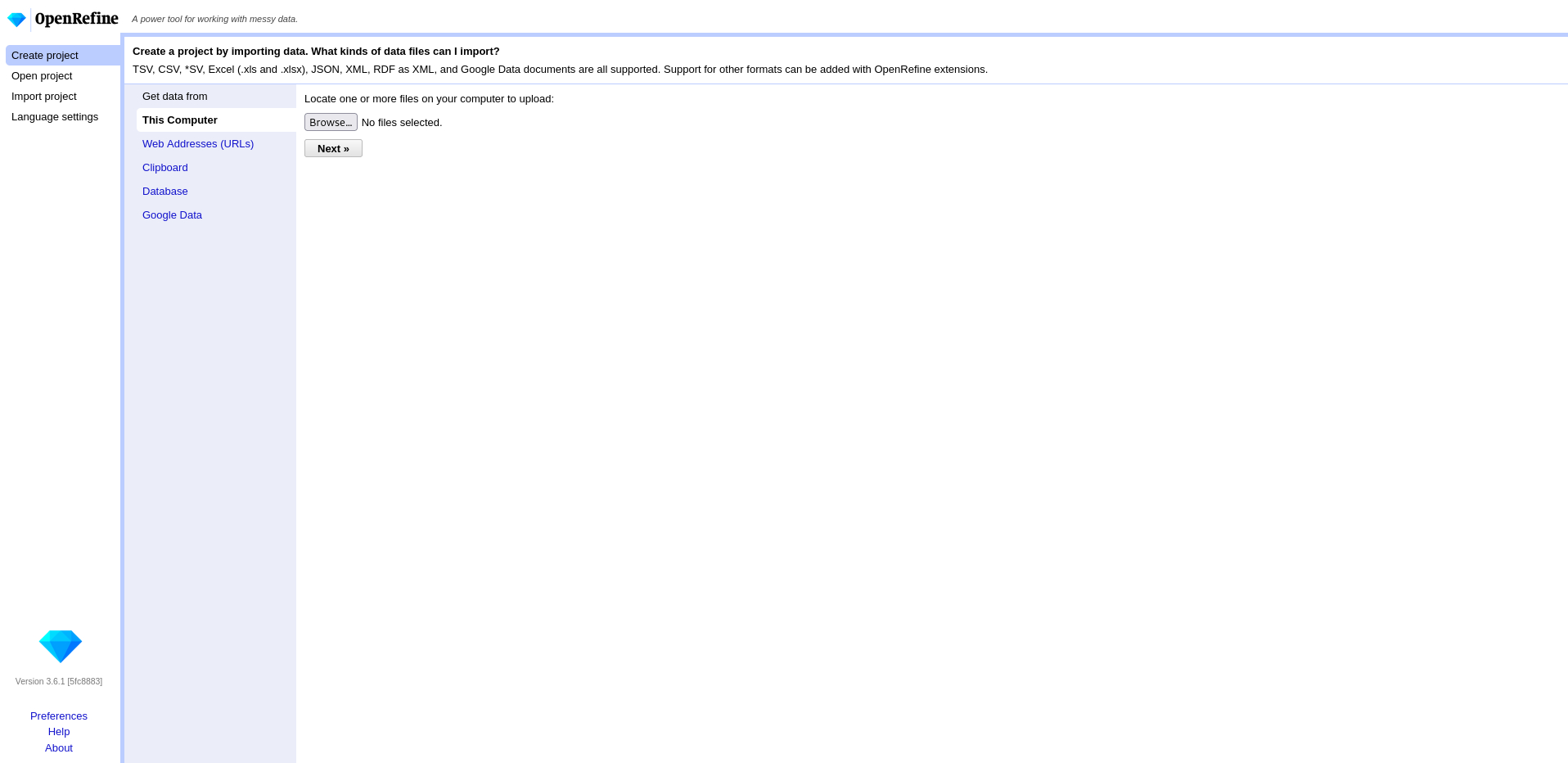
Figure 5.10 OpenRefine main page#
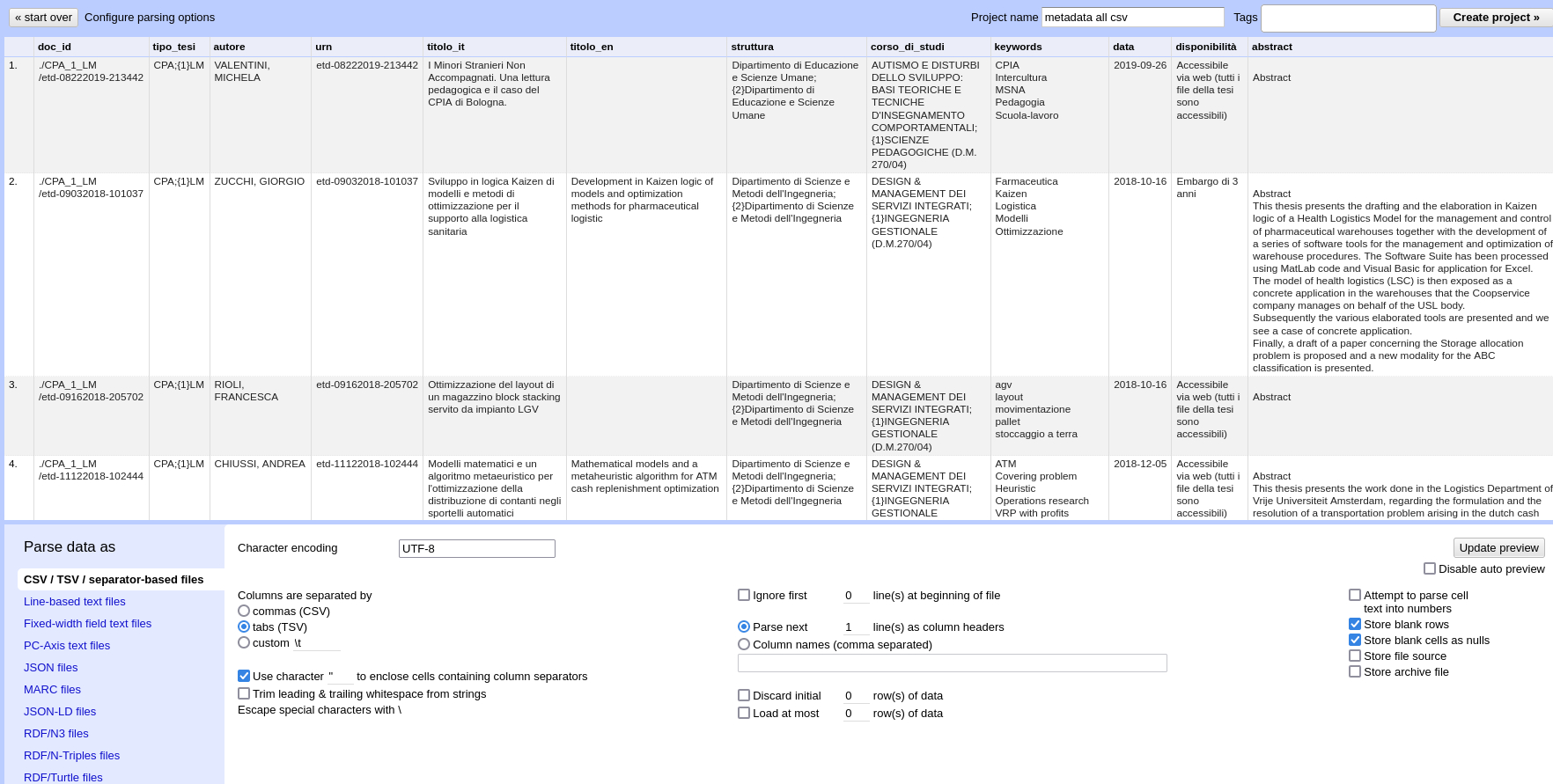
Figure 5.11 Preview for CSV import in OpenRefine#
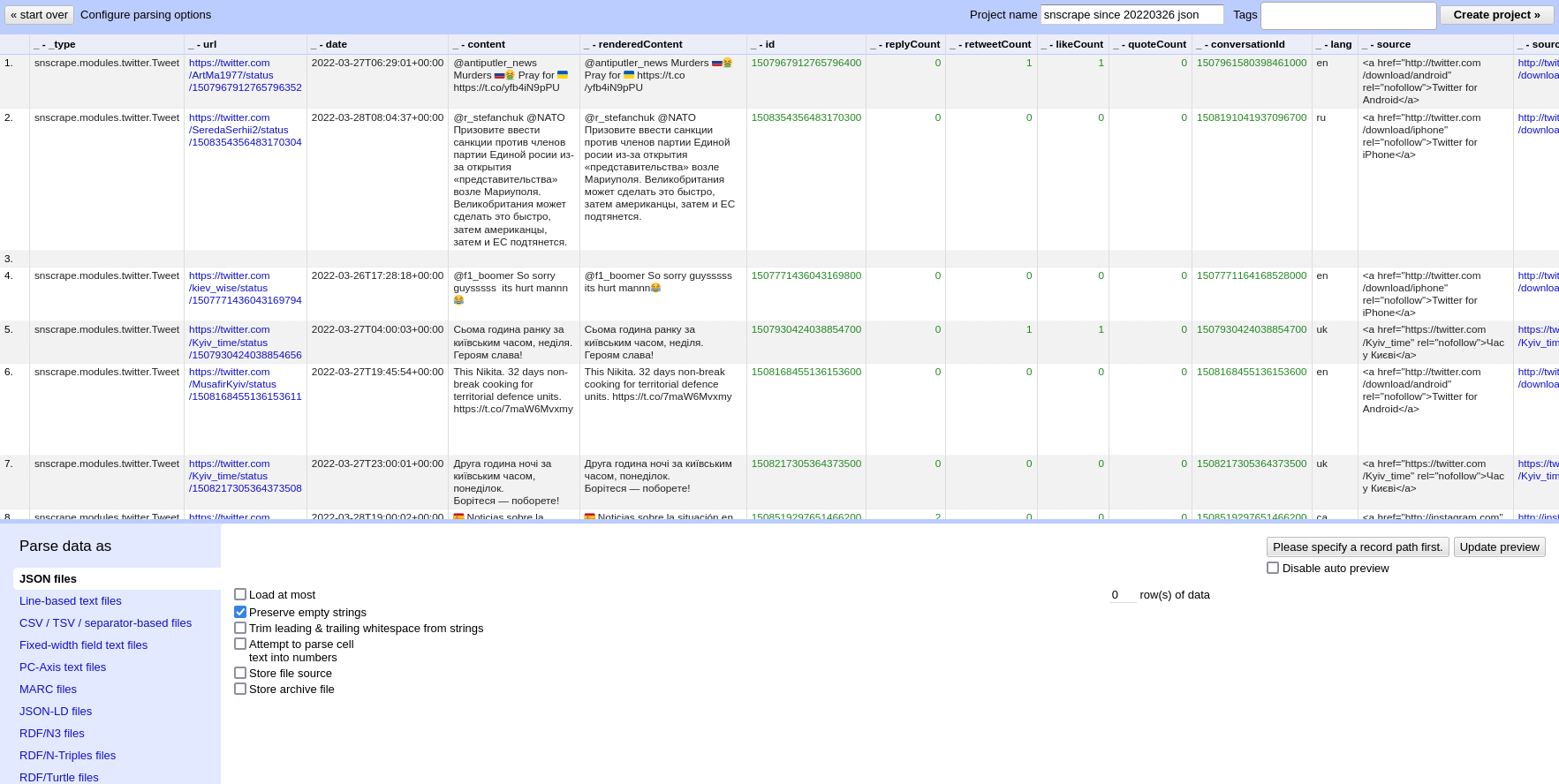
Figure 5.12 Preview for JSON import in OpenRefine#
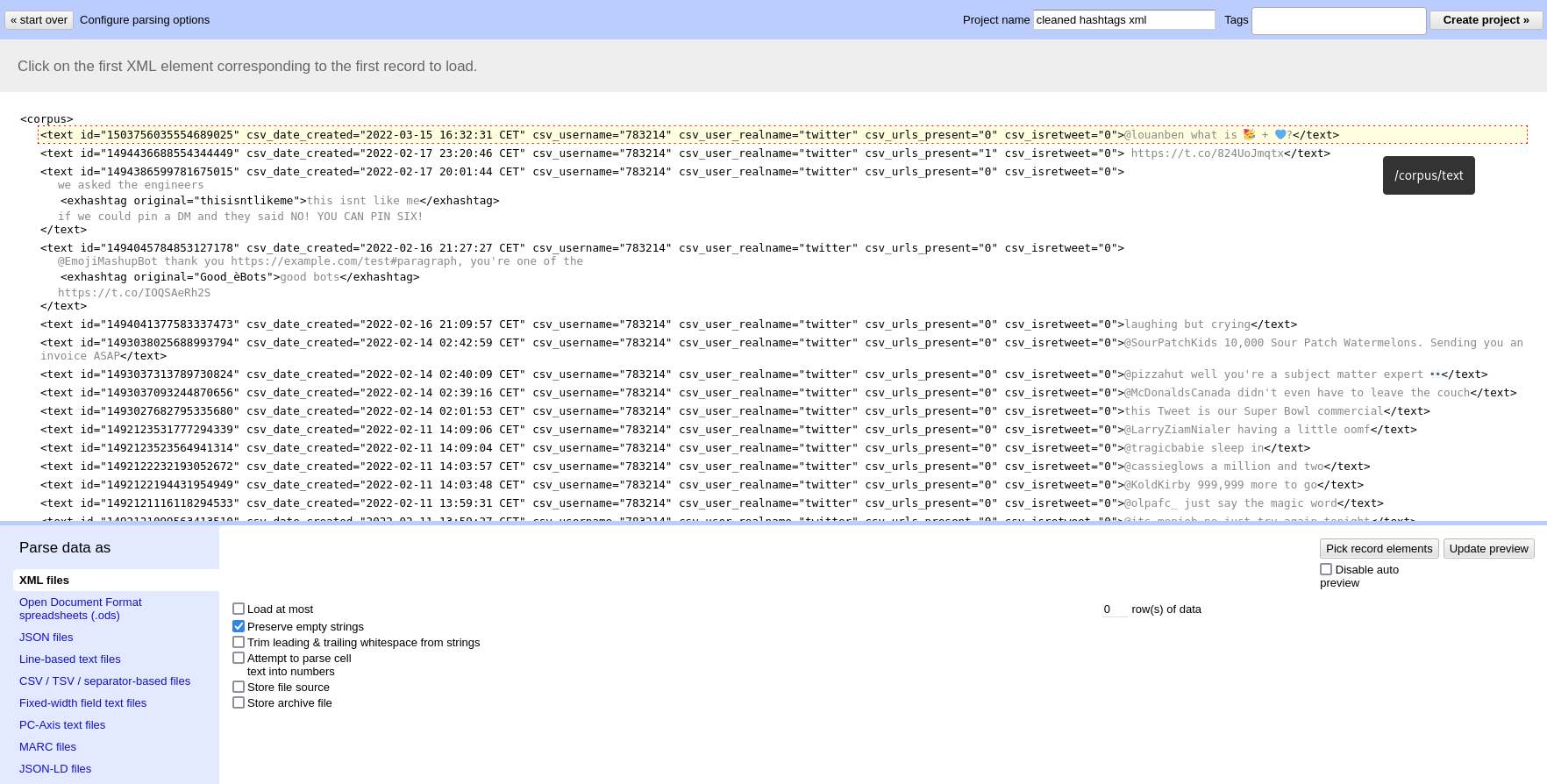
Figure 5.13 Preview for XML import – step 1 – in OpenRefine#
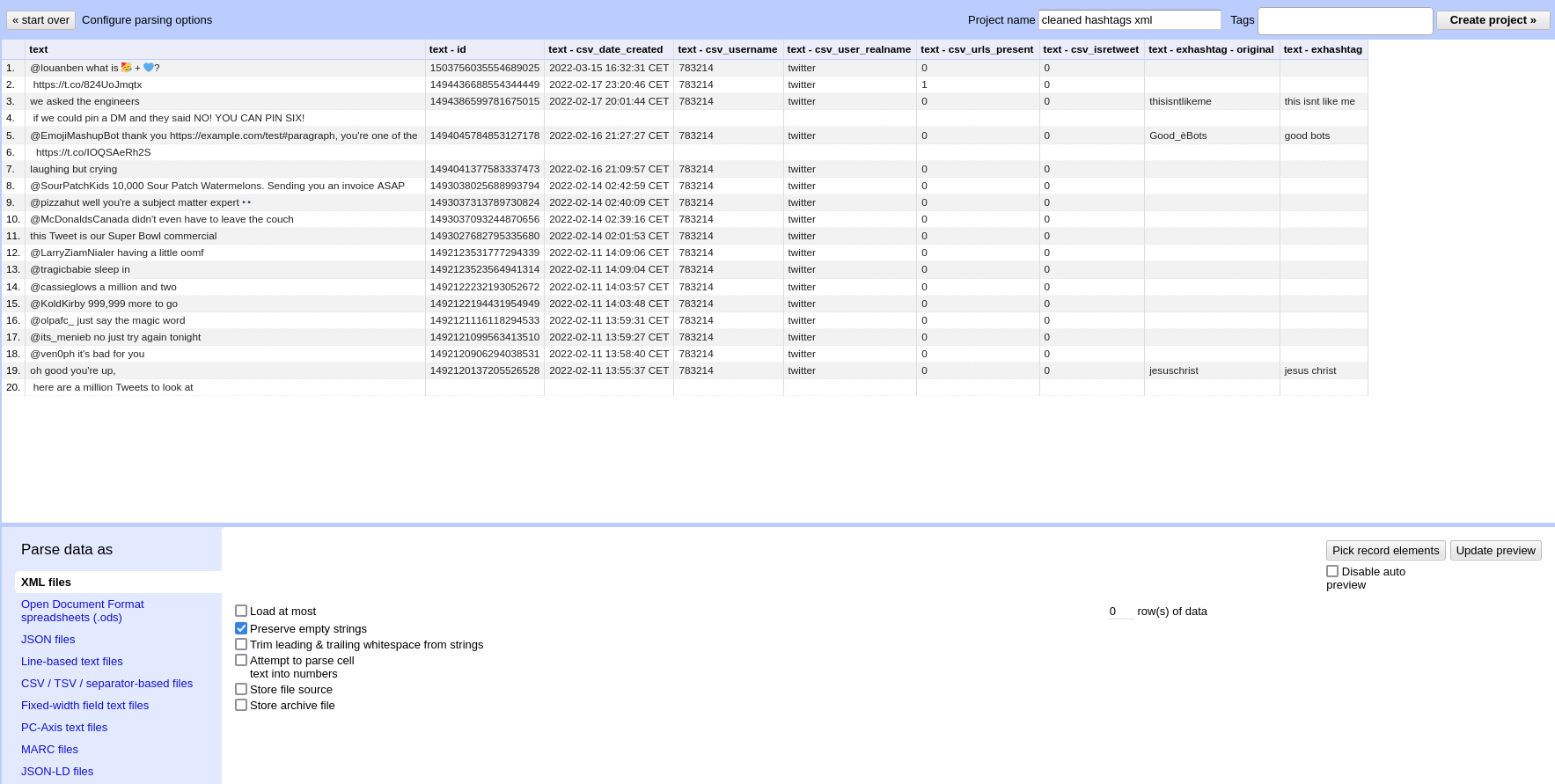
Figure 5.14 Preview for XML import – step 2 – in OpenRefine#
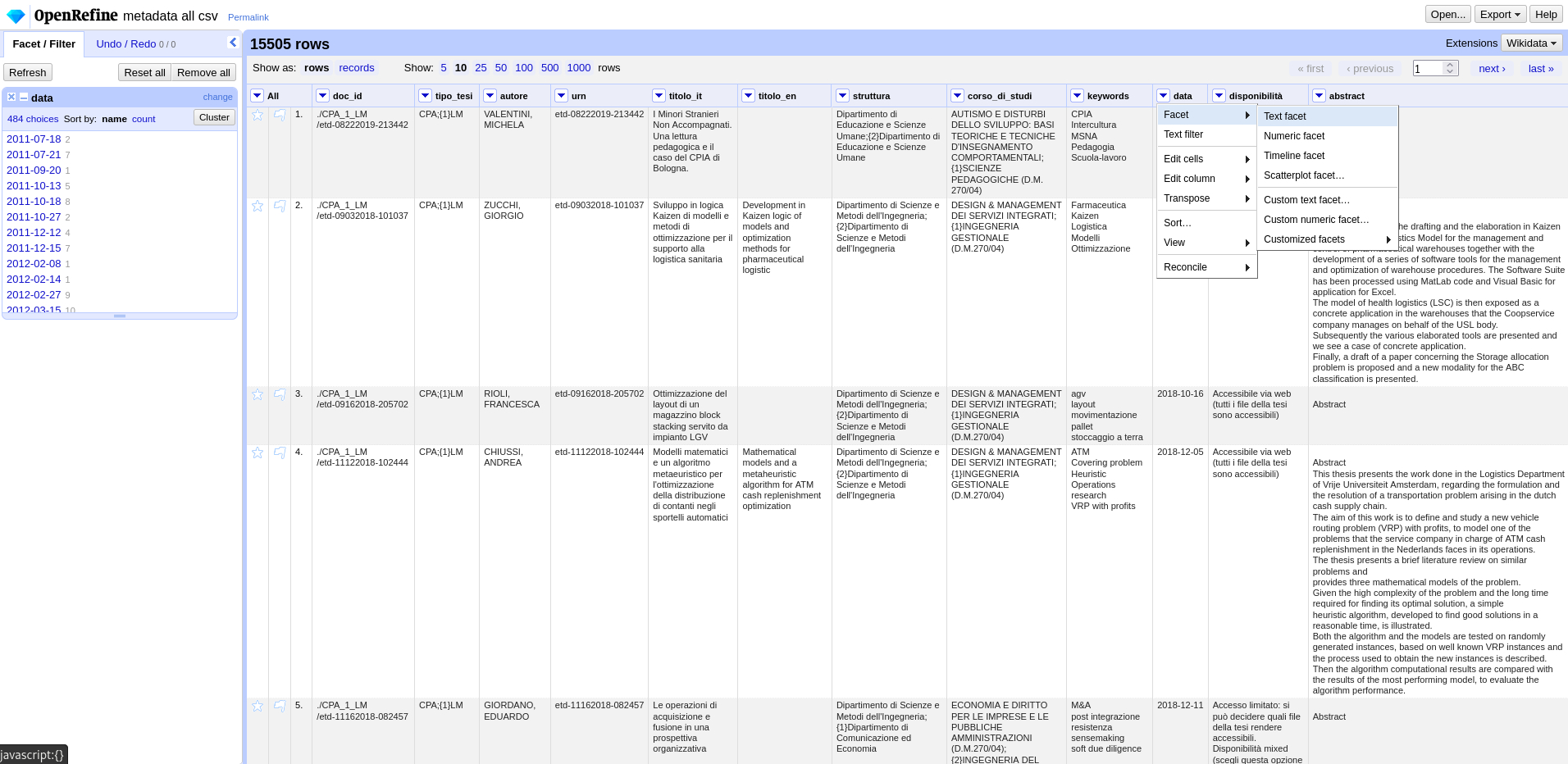
Figure 5.15 Using facets (filters) in OpenRefine#